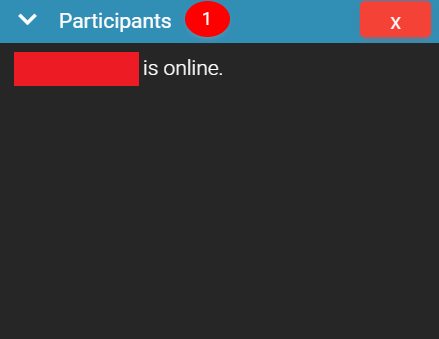Chat While Accessing Desktops
These functions are available for both view-only and control mode.
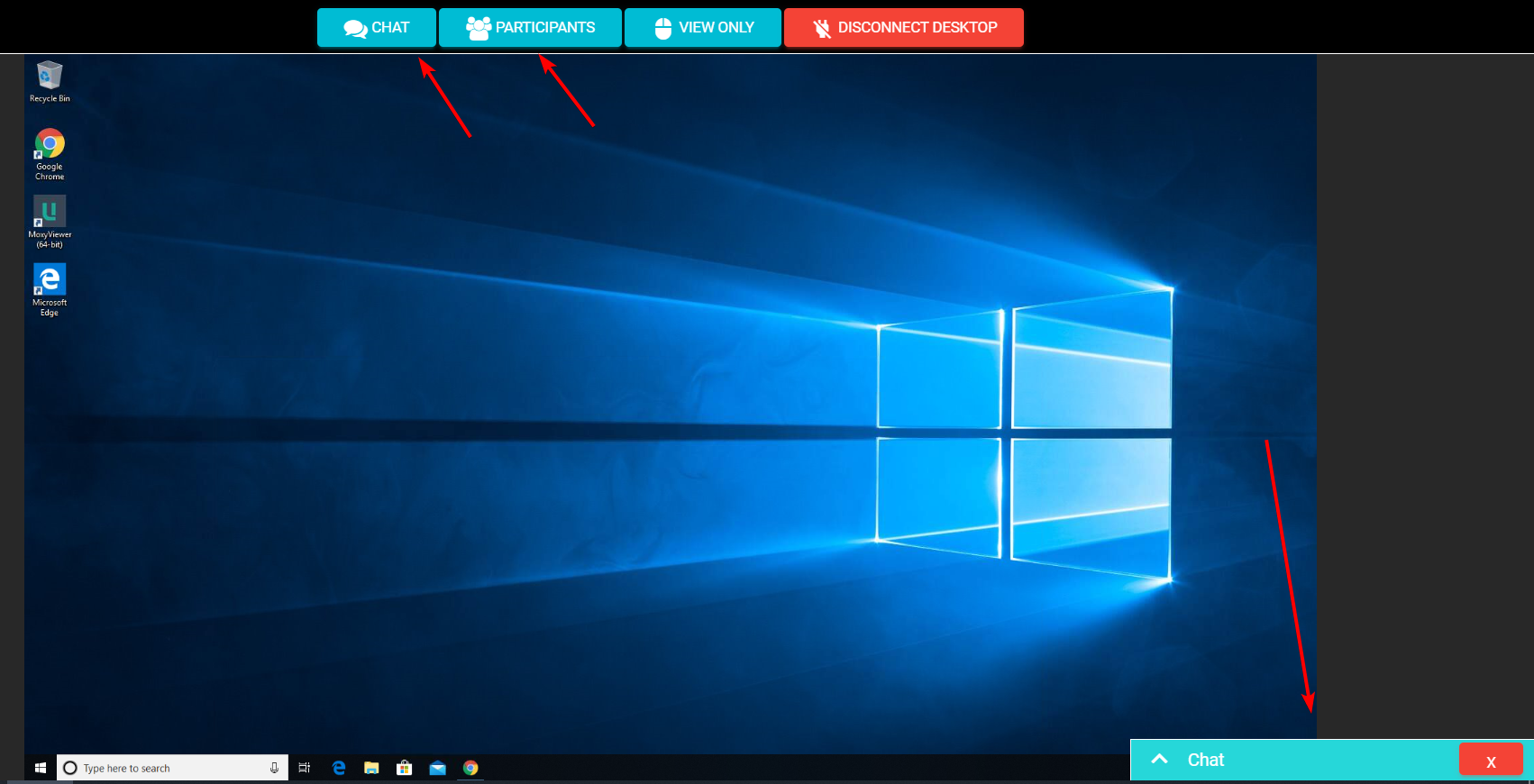
When you connect to a desktop, you can access a chat window to talk with other users who are also accessing the desktop. This way, you can coordinate actions, or notify the other user of you presence. This is especially useful in coordinating both users so that they are not trying to operate the desktop at the same time. While it is possible for both users to control the desktop in the same instance, it may not be the most productive.
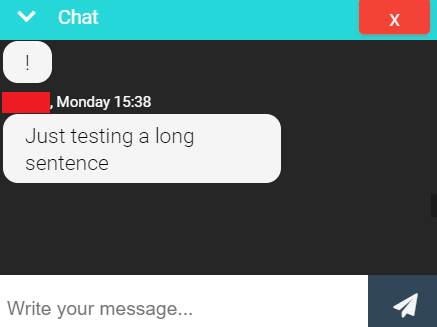
The ‘participants’ window shows who is currently connected to the desktop. This is useful for knowing who else is watching.