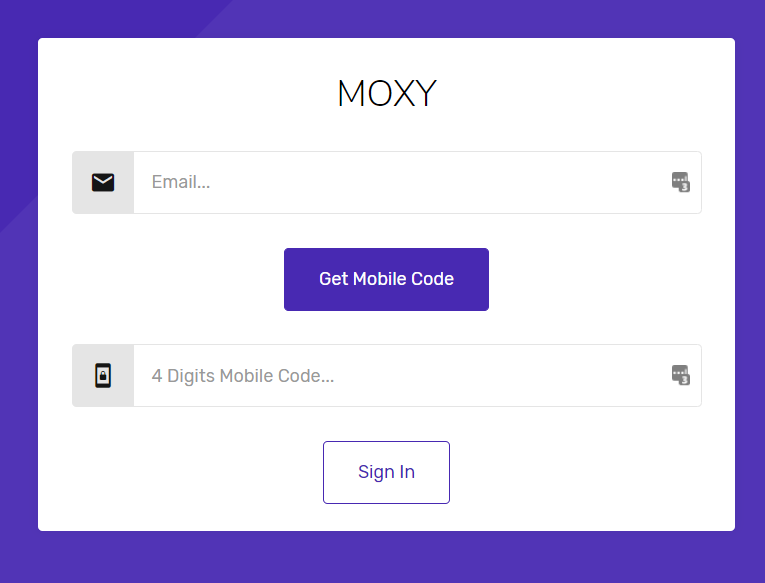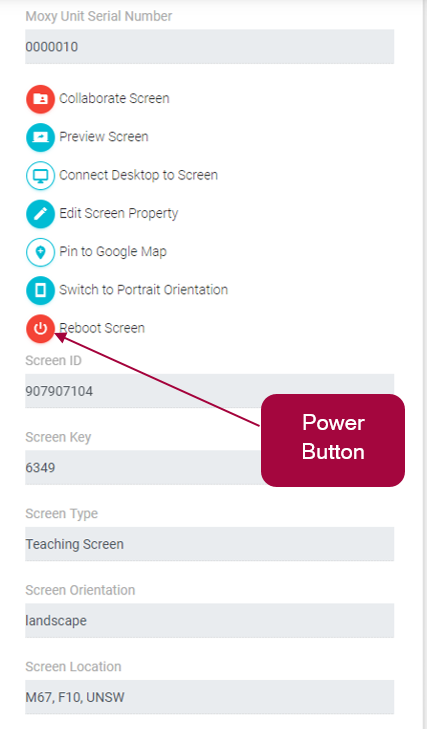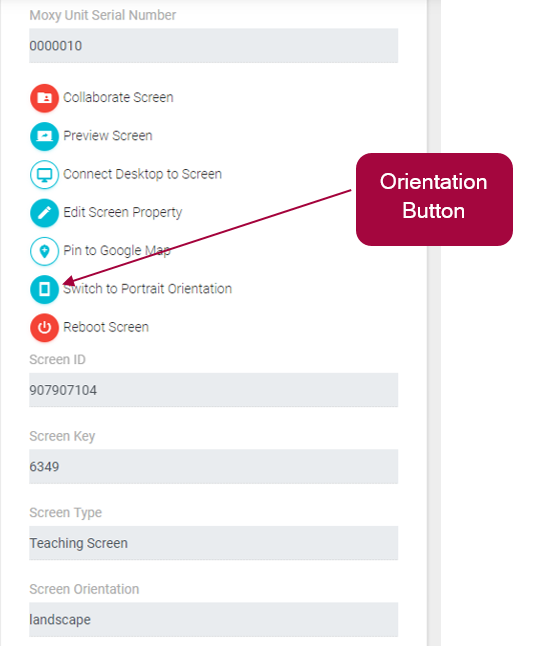MoxyTouch FAQ
What is storage space quota?
Each user has 5GB container space for data storage.
Why is a Moxy screen disconnected?
Possible reasons can include:
- No power to the moxy screen unit (Check the power source, e.g powered off screen
- No internet connection
- Moxy screen unit is broken
Can I share my Labcast calendar with the other users?
No. Other users can go to ACLS to create their own Labcast calendars.