MoxyViewer Showcase
When logged in, the header has a section named ‘showcase’ which features a working demo for MoxyViewer. Take a look at this if you want to understand how MoxyViewer looks in action.
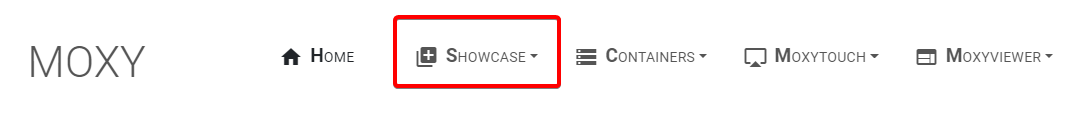
The MoxyViewer showcase allows you to connect to a demo desktop as a viewer. Through this, you can understand the basics of controlling a desktop, even if you do not have a currently registered desktop.
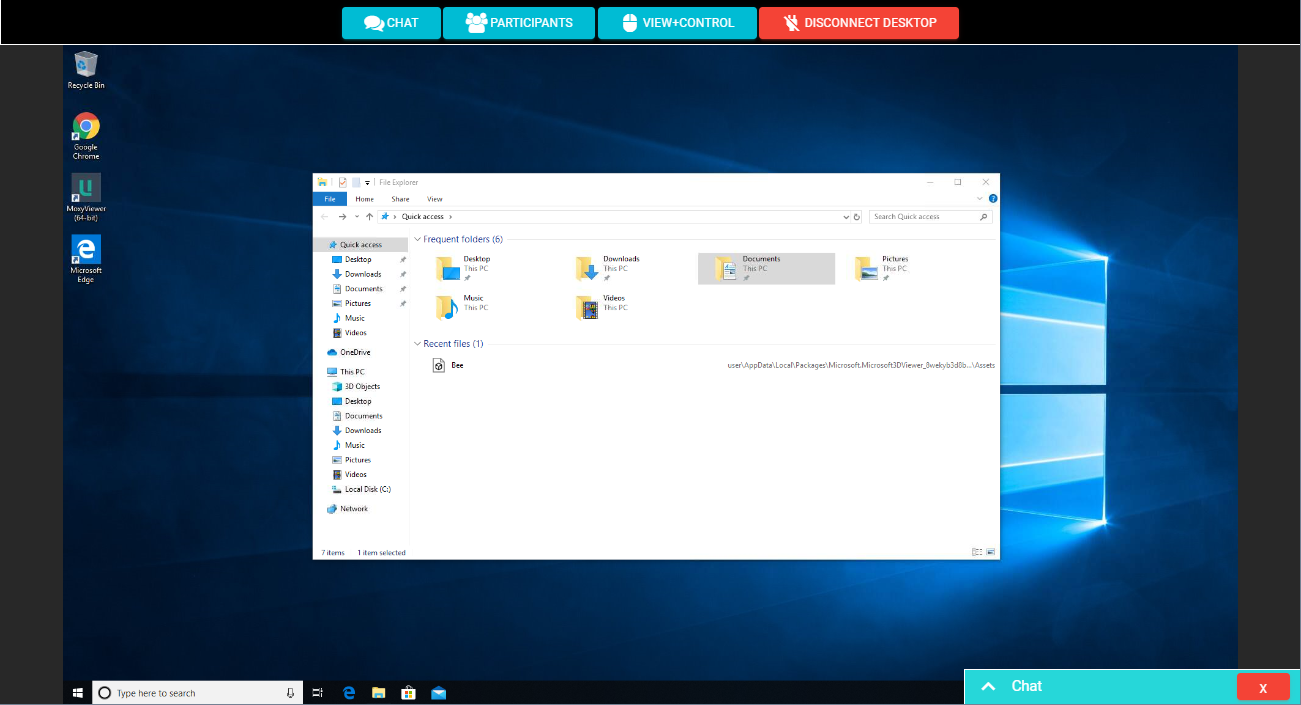
Press “Disconnect Desktop” to end the demo.
See the previous sections of this user guide for more details on controlling the desktop.