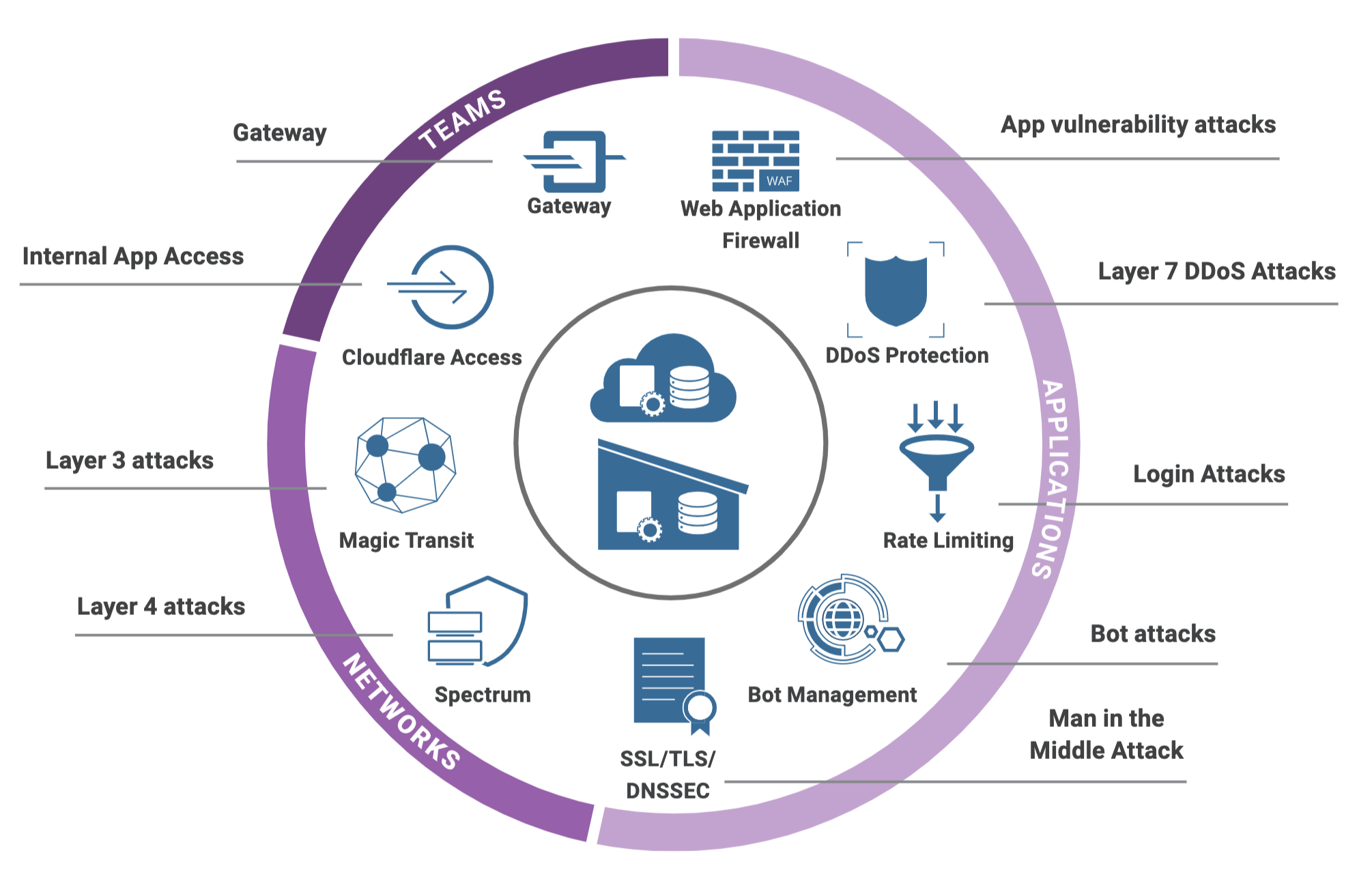Moxy Servers in Data Centres
All Moxy servers are located at Data Centre in Sydney, Australia, that are fully compliant with ISO 27001, SOC 1 Type II, SOC 2 Type II and PCI-DSS.
All Moxy servers are maintained with Vultr cloud service which provides
over 30,000,000 Cloud Servers aroung the world.
All Moxy servers are equipped with localized peering, SSD with low latency,
redundant network design, high performance IP network, secure private networking, network load balancing, flexible scalability, daily server backup, 24x7 monitoring and redundant power supplies.
Vultr fully meet the requirements set forth in the EU General Data Protection Regulation (GDPR)
legislation.
Vultr fully meet the requirements set forth in the California Consumer Privacy Act (CCPA).