Edit Image and Add Caption
This feature allows you to make changes to an image directly from your browser, without the need for external image editing tools.
This particular feature is accessible when hovering over an image in any of the image containers.
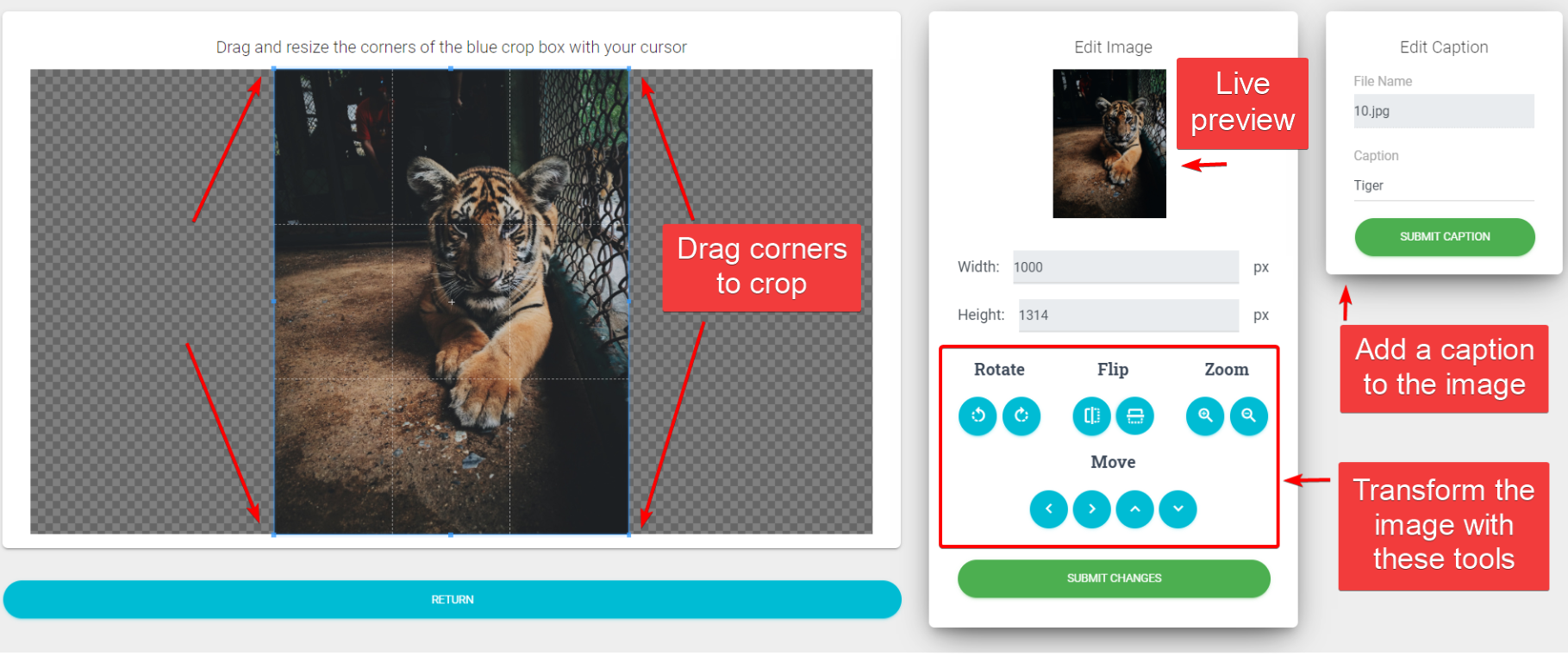
This tool allows you to:
- Crop the image
- Rotate the image
- Flip the image
- Zoom in and out on different parts
In addition, you may choose to add a caption with the Edit Caption box. The caption you add will be displayed during an image cast, but won’t be visible from the image editing tool. If you want to see how the caption will look, select ‘Preview Image’ while hovering over the image in the image container.