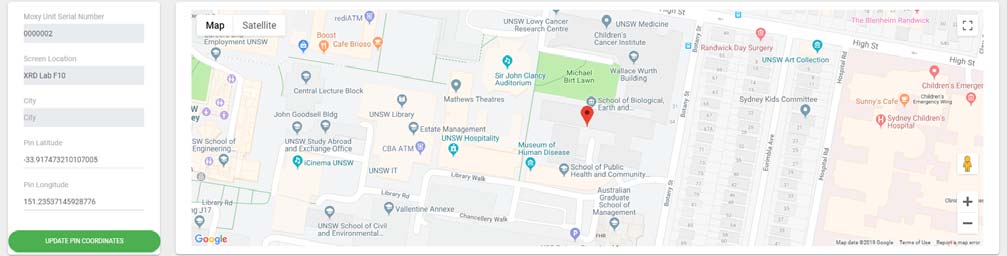Screen Map Location
This is located in the control panel of a screen’s zoom-in page.
Each Moxy screen unit will be delivered with a rough location estimate. Units do not have GPS systems. If you wish to set a more precise location, this button enables you to select a map location to identify the exact location of your screen.
This location determines the location for the weather forecast. It also serves for easy identification of units based on location.