Publish To Multiple Screens At Once
Navigation:
Screens > Publish Concurrent Screens
This page allows users to have multiple screens displaying the exact same content.
Selecting "Add Concurrent Screen Group" will allow you to create a group of screens that mirror the same content.
A primary screen is the screen that determines what will be displayed on the other screens. There is only one primary screen.
A secondary screen will mirror the contents of the primary screen. There can be as many seccondary screens as you want.
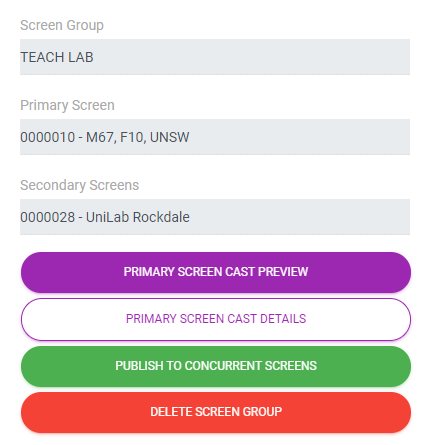
After creating a screen group, you can choose from the following actions:
- Primary Screen Cast Preview: Preview what is being displayed on the primary screen
- Primary Screen Cast Details: View information about what is being displayed on the primary screen. You also have the option to Zoom In on the primary screen.
- Publish To Concurrent Screens or Stop Publish: Begin or end publishing to a screen.