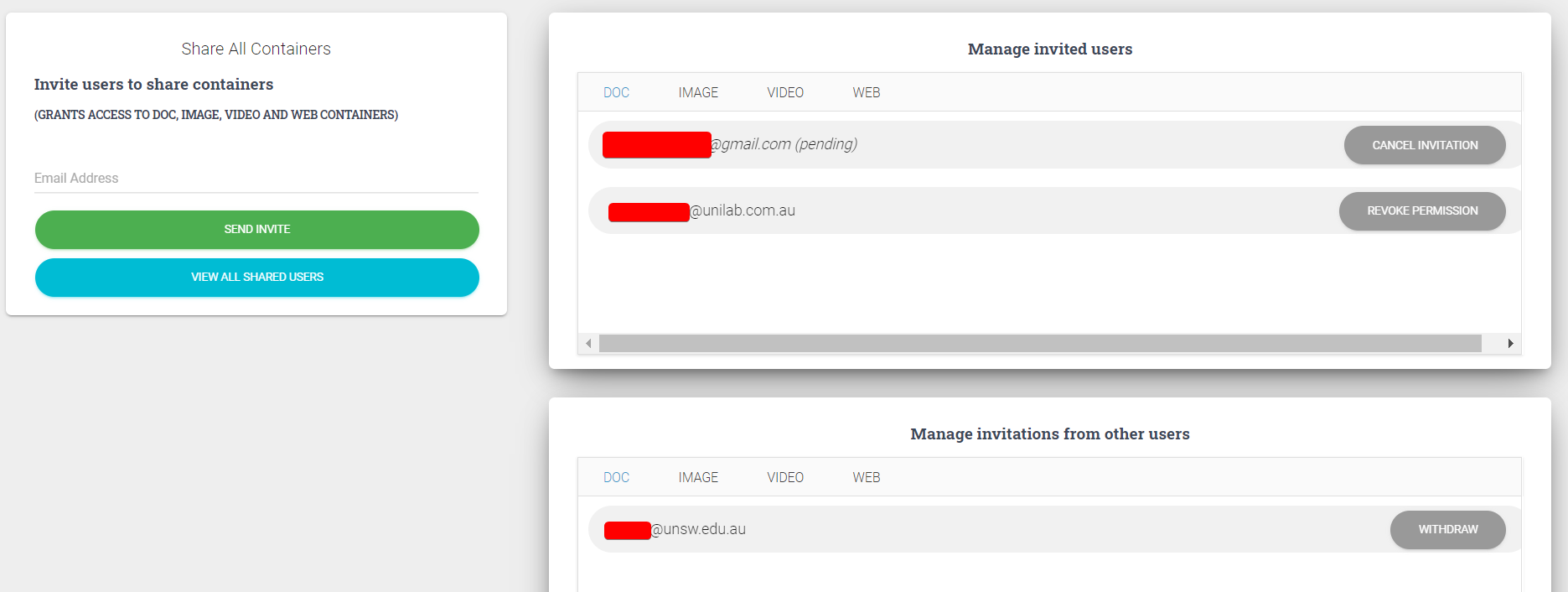Share Containers
Users are able to share files with other users by sharing containers. Sharing permissions can be created for each individual container, but only for that container. Sharing is bidirectional.
Example:
If a user1 shares their container with user2, then user2 can view user1's files, and user1 can view user2's files.
Example:
Sharing an image container will only share the image container,
and not any other container. However, the user is still free to share as
many containers as they would like.
A shared user can only view files. They are unable able to add, edit or delete files from another user's container.
Inviting Users
Navigation:
Container > [filetype] Container > Share [filetype] Container
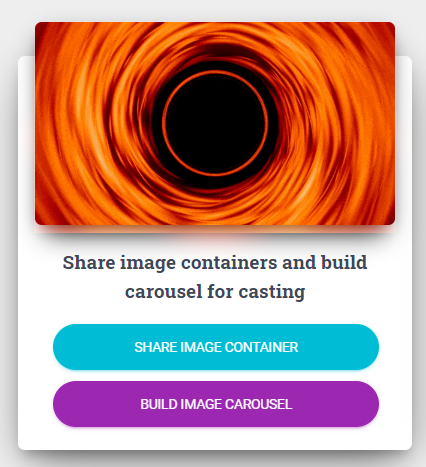
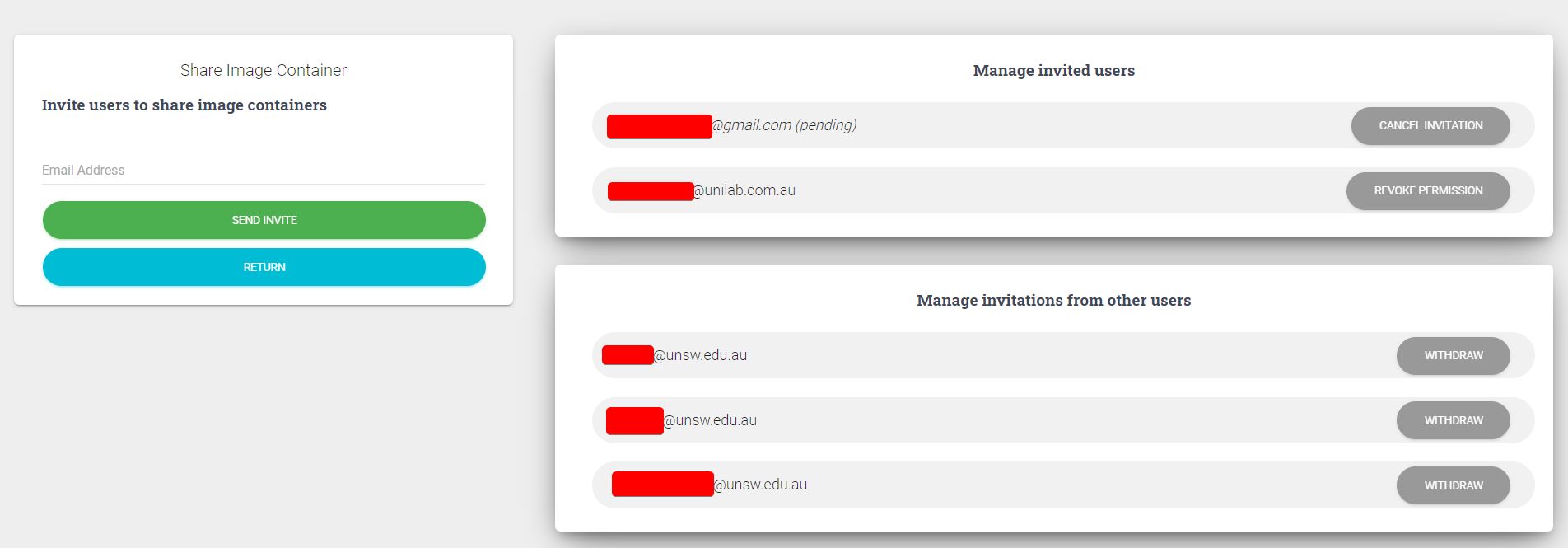
From the above page, you may invite other users. After an invitation is sent, you must wait for the invitee to accept the invitation.
Users who you have invited are displayed in the "Manage invited users" section. It will display users who have pending invites, and users who have accepted invites. You may choose to revoke sharing permissions from any user in this section.
Users who have invited you to share will appear in the "Manage invitations from other users" section. You may choose to remove yourself from their shared containers if you wish.
If you wish to share every single container with a user all at once, you may use the "Share All Containers" page, from the navigation bar.
This page sends an invitation that grants permission to all of your shareable containers. It also allows you to view and manage invitations across all your containers.